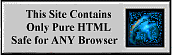Here are some suggestions that can make Microsoft Windows (various
versions) work better. These are
based on what I have found to be useful. They are either free or low
cost.
It seems that where computers are concerned many people show a desire
to spend little or nothing. So I chose the lowest priced Windows
tweakers and protectors knowing that those would be the most popular.
Why spend money when you don't have to? For most cases what is
suggested here will be good enough. These have all shown themselves (in
current versions) to do their job without noticeably slowing a rather
old (AMD K6-2 366MHz, 128Mb ram) computer. They work even better on
newer, faster computers.
Protection For Your Computer
Today a computer that has internet access has to have at least the
following:
Anti-Virus
The most important is the anti-virus. This protects your computer from
attacks from the internet. Without this you are putting at risk all the
data on the unprotected computer. A virus can make your computer
unbootable, wipe the hard drive(s) clean, make your computer an
accomplice to infect other computers, or just make your computer
uncooperative.
Anti-Spyware
Spyware is growing into a threat second only to viruses.
Sometimes the type of problems caused by spyware overlap with those
caused by viruses. Spyware can record and report every keystroke and
report what keys and in what order you pressed them to whomever the
author of the particular spyware has chose to give it to. Or it can
report where you have gone on the internet. These reports can be tied
to your email identity. Spyware can be just cookies or they can be
entire programs that are downloaded and installed on your computer
without your knowledge or permission. They can be running whenever they
are designed to and can really slow your computer and often are
responsible for crashes.
Firewall
A firewall is a good first line of defence. It manages what
comes in and what goes out of your computer when connected to the
internet or a network.
Popup Blocker
No, this one is not just dealing with a minor anoyance. Popups
can be a major annoyance. Often they are overused with the idea that
they will be more certain to be noticed and you will instead find that
going where you really wanted to go can be slowed to the point that it
seems you will never get away from the popups. Use a popup blocker to
be almost free of popups. Some popups may still get through but not
enough to be anywhere near as annoying as it would be without one.
Think of it as the odd mosquito that gets into your house even with the
screens on compared to what it would be like with your windows open and
no screens to keep out mosquitos. Come to think of it, swatting popups
without a popup blocker is almost as much fun as swatting hundreds of
attacking mosquitos.
All four are needed.
You may think that it sounds like these overlap in protection, and to
some degree, they do but not enough that you can do without even one of
the and still have a reasonably well protected computer.
Internet
speed tweaker
Windows doesn't always come adjusted for optimum internet
performance. This program can adjust your computer to get the maximum
speed possible out of your dialup, DSL, or cable connection.
- Internet Connection Optimizer-Suggested: Cablenut (free)
Browsers
What have browsers got to do with security and/or speed? The
ones suggested here have built in popup stoppers in their latest
versions and work very well and very fast. Netscape also has a decent
simple webpage writing program that I use for writing most of the
webcontent that I write, Netscape Composer. You don't need to take
Internet Explorer off you computer. Even if you have all the browsers
that are made for your computer installed at the same time they won't
fight with eache other on your computer.
Worry and frustration brought on
by troublesome computers when you have work to do with them, and even
when you don't, can't be good. Using these programs will make Windows
work better and be more productive. Your computer will be happier and
healthier and you may be also.