What is UB 2020?
|
Home Introduction MyUB Basics Navigate MyUB Customize MyUB Other Resources

![]()
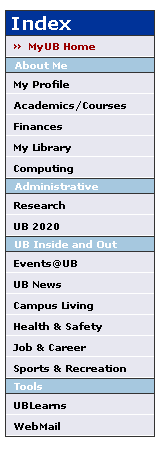
The Index is your path to all information that MyUB has to offer. Each section provides information about you as a student, administrative information or information about UB. You can also access UBLearns and UB WebMail from here as well. Click on About Me, Administrative, UB Inside and Out, and Tools to learn about each section. After learning a little about each section, go ahead and log into MyUB and try each section for yourself.
| About Me | Administrative |
| UB Inside and Out | Tools |
======================================================================
This section of the index provides information about you as the student and academic and financial information.
My Profile - Provides information about the department you are in, the degree you are expected to get and other basic information.
Academics/Courses - Provides information about courses you are scheduled for and how to register for classes.
Finances - Provides information on financial aid, costs of attendance and other financial information you may need information about while a graduate student.
My Library - Provides information about different resources the library offers. It also provides information about the books you have taken out of the library and your library account number.
Computing - Provides information about the Library & Information studies computer lab, the Computer and Information Techology (CIT) Help Desk, and UBMicro.
======================================================================
This section provides information about research opportunities and funding information for research. It also provides information about UB 2020.
What is UB 2020?
|
======================================================================
This section provides information about what is happening around UB and what there is for students to do around campus. For example, the "Events at UB" section provides a way to search for events that are happening at UB.

You can select the date you want to find an event and they type of event to find.
======================================================================
UBLearns - Click on this link to take you to UBLearns (http://ublearns.buffalo.edu/). It will open in a separate window.
WebMail - Click on this link to take you to UB WebMail (http://webmail.buffalo.edu/). It will open in a separate window.
Tip:
Remember, in order to log into WebMail and UBLearns with your UBIT Name and password.
created April 18, 2006