
Home Introduction MyUB Basics Navigate MyUB Customize MyUB Other Resources

This page will provide information about the Find People and Search MyUB options. It will also provide information about the Settings link and how that can assist in your customizing of MyUB.

Click Logoff to log out of MyUB.
This provides information about the date and temperature in Buffalo.
You can use the Find People Search to locate other students or faculty and get their e-mail information. For example, perhaps you want to find out the e-mail of Theresa Mastrodonato. You would simply type in Mastrodonato in the Find People field and then select Go.
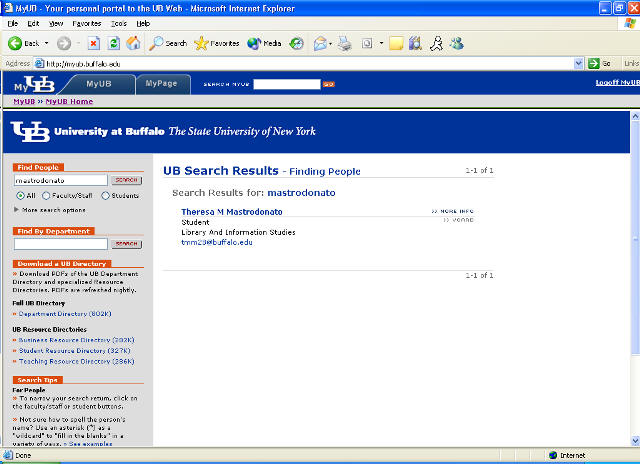
You can see we found the person we were looking for and the information provided includes the e-mail address, the department the student is in, and their e-mail address.
=======================================================
You can search MyUB for any subject. For example, perhaps you want to find out all information about the Dalai Lama. You would simply type in Dalai Lama in the Search MyUB field and then select Go.
![]()
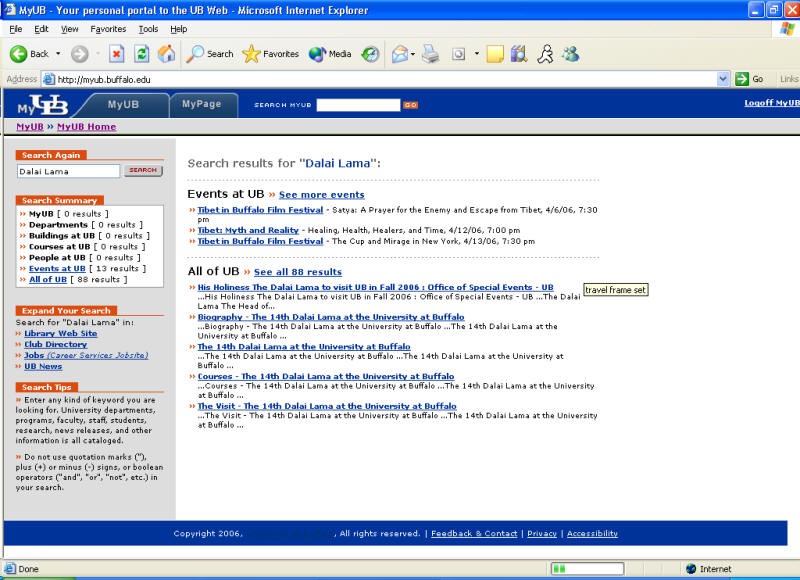
You can see that the results returned 88 results from All of UB. The results provide links to articles and events around UB.
============================================================
When you select the Settings button, there are certain changes to the way MyUB looks that you can make. The first is the General Settings button. In this section, you can change the greeting you see when the page first opens up. The standard greeting is Hello, <Name>. You can also change the way Links are viewed and the Font Size on the MyUB page.
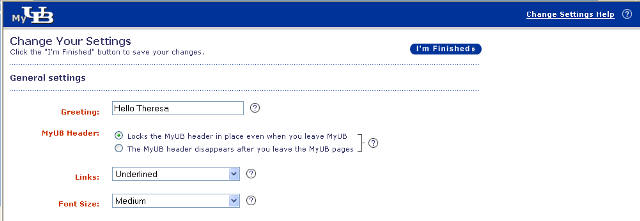
You can also hover over the question marks to get more information about each section.
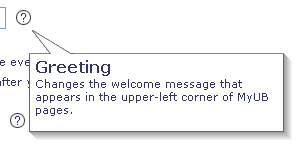
This is what you will see when you hover over the ?
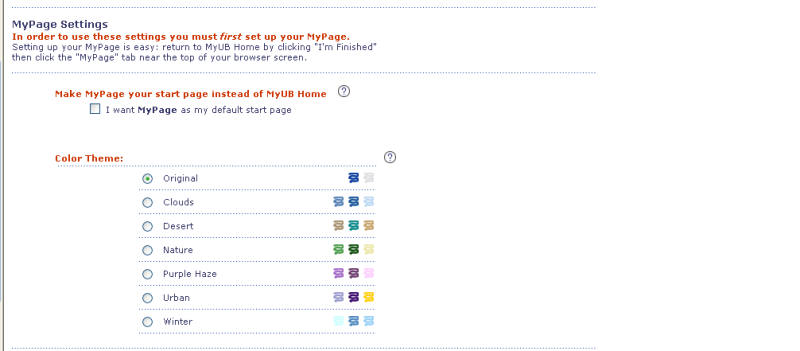
This is where you can set up MyPage as the default start page. We will cover this in the Customize MyUB section.
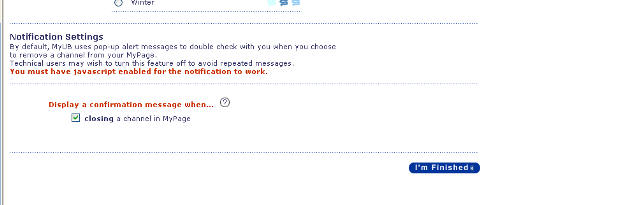
This section allows the user to select not to have a notification when changes are made.
When done customizing this page, click I'm Finished.
created April 18, 2006