
Home Introduction MyUB Basics Navigate MyUB Customize MyUB Other Resources

My Web Links and My E-Mail Links
So you are interested in what My Web Links and My E-Mail Links can provide you. Looking at the information provided from the Change Content Page we can see that My E-mail links provides a place to store e-mail addresses and My Web Links provides a place to have all your favorite links. This can be useful if you are not always on the same computer. You will then have all your favorite links in one place.
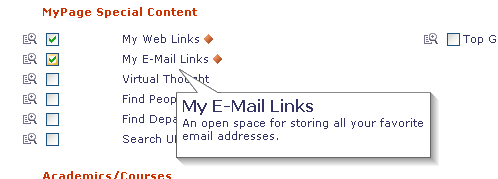
Tip:
When you click on the e-mail link it will open with your default e-mail program.
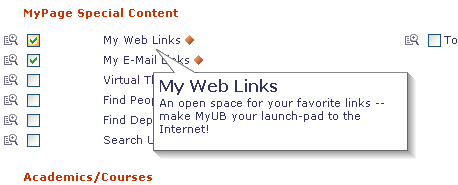
Tip:
You can use http, https, or ftp protocols.
My E-Mail Links/My Web Links
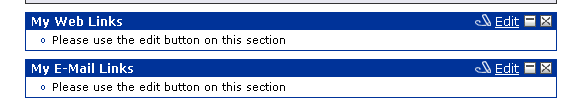
If you decide that you would like to include these on your MyPage, then you will need to make sure they are checked on the Content screen and then select Edit to make the changes to each one and add the information you want to include.
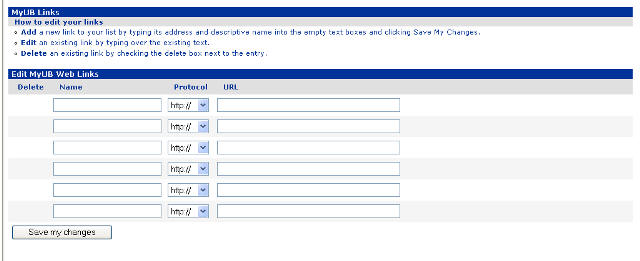
In order to add a web address you would like to have stored in MyUB, you will type in a descriptive name and then type in the URL.
Once you do this, from any computer, when you access MyUB, you will have all your favorite web links available.
When you are done, select Save My Changes.
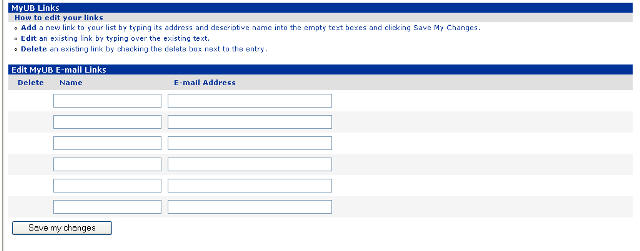
In order to add an e-mail address you would like to have stored in MyUB, you will type in a descriptive name and then type in the e-mail address.
Once you do this, from any computer, when you access MyUB, you will have all your favorite e-mail addresses available.
When you are done, select Save My Changes.
created April 18, 2006