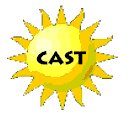 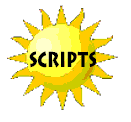     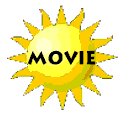  |
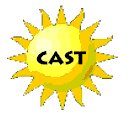 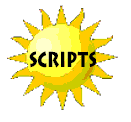     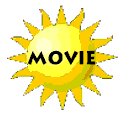  |
The Movie - "A Day at the Beach"
 "A
Day at the Beach" - "A
Day at the Beach" -
The movie at the right was created to help write this tutorial on how to create movies in the Director software. If the movie does not start automatically
on your computer, you may need to visit the Macromedia website and download
the free Shockwave player at
|
 "A Day
at the Beach--Part I" "A Day
at the Beach--Part I"
To get the above movie, two different movie segments were created and joined together with a Lingo script. In the last frame of the score to Part I (the segment to the right), the following Lingo script was added to link this Part 1 to Part 2 of the movie: on exitFrame
|
 "A Day
at the Beach--Part II" "A Day
at the Beach--Part II"
The movie to the right is the second segment of the beach movie. This segment was joined to Part I with the Lingo script. There is another Lingo script at the end of the last scene that causes the end of this movie segment to loop continuously, based on a place marker at the beginning of the loop section: on exitFrame me
|
The two movie segments, Beach_Movie_Part_1.dir and Beach_Movie_Part_2.dir, were first saved as Director .dir files with the Lingo scripts added. Then, the first movie file was saved in Shockwave format as Beach_Movie_Parts_1_and_2.dcr. During this process, the second movie was linked as a shockwave file also, using the .dcr extension in the script. Director creates a test webpage of the newly-created shockwave file. The script to the right appears in that test webpage. The script is a long one and it should be copied and pasted into your webpage where the movie will appear. |
<object id=Beach_Movie_Parts_1_and_2
codeBase=http://download.macromedia.com/pub/shockwave/cabs/director/sw.cab#version=8,0,0,0 classid=clsid:166B1BCA-3F9C-11CF-8075-444553540000 width=320 height=240><param NAME="src" VALUE="Beach_Movie_Parts_1_and_2.dcr"><param NAME="swRemote" VALUE="swSaveEnabled='true' swVolume='true' swRestart='true' swPausePlay='true' swFastForward='true' swContextMenu='true' "><param NAME="swStretchStyle" VALUE="none"><param NAME="bgCTolor" VALUE="#FFFFFF"><embed src="Beach_Movie_Parts_1_and_2.dcr" bgColor=#FFFFFF width=320 height=240 swRemote="swSaveEnabled='true' swVolume='true' swRestart='true' swPausePlay='true' swFastForward='true' swContextMenu='true' " swStretchStyle=none type="application/x-director" pluginspage="http://www.macromedia.com/shockwave/download/"></embed></object> |